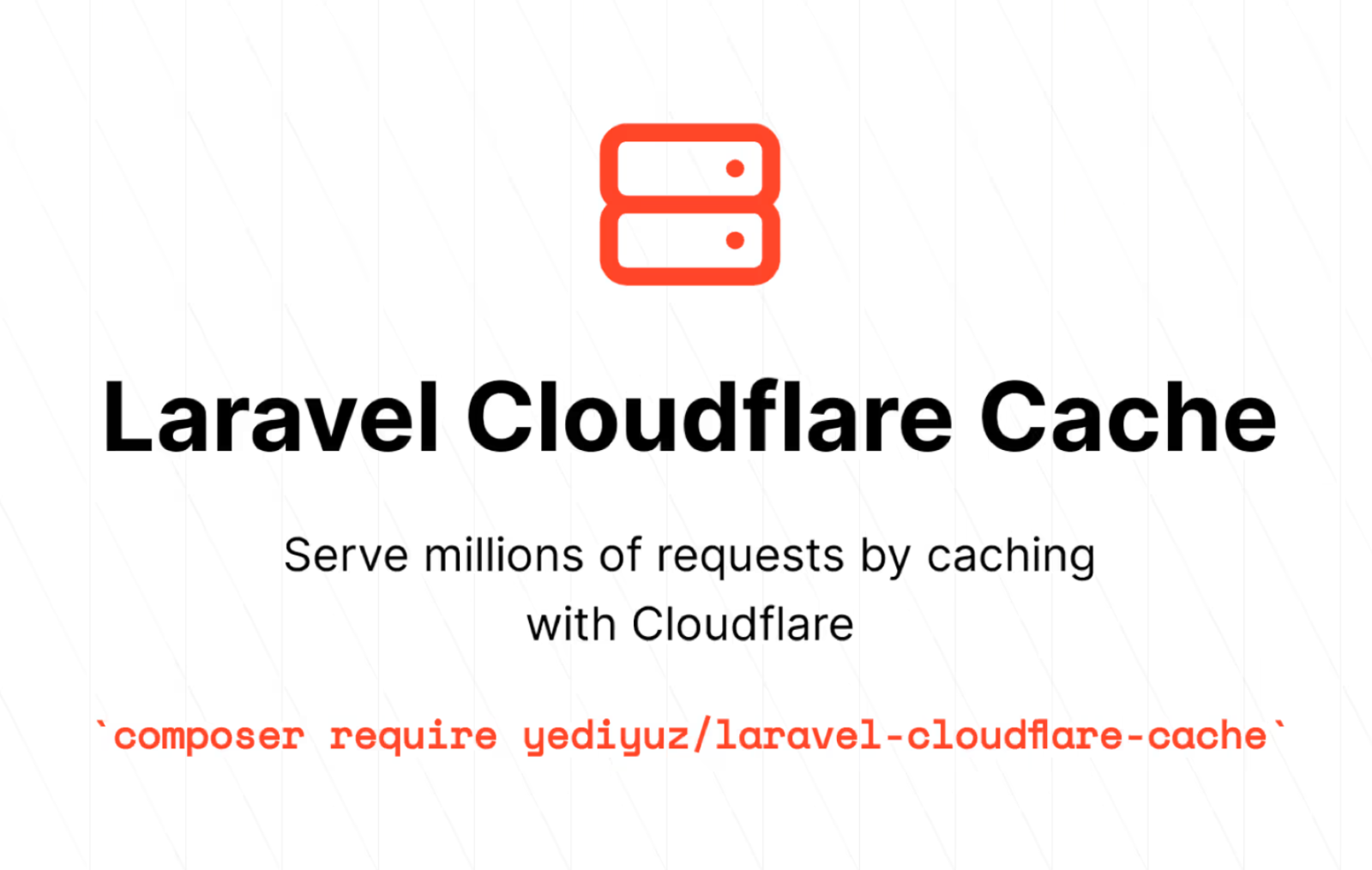PHP file_put_contents
I. Introduction
PHP, a powerful programming language, provides numerous functions to manipulate files, with php file_put_contents being a crucial tool for flexible data writing. This article provides an in-depth look at the syntax, parameters, and practical examples of using this function.
II. Syntax and Parameters of file_put_contents
The syntax of file_put_contents is as follows:
file_put_contents($filename, $data, $flags, $context);
$filename: The name of the file to write data into.$data: The content to be written into the file.$flags: Control flags for data writing, such asFILE_APPENDto append data at the end of the file.
FILE_USE_INCLUDE_PATHoption: the function will search for$filenamein the include directory; refer to theinclude_pathfor further understanding.FILE_APPEND: if the file already exists, the function will not overwrite the existing content with$data, but will append$datato the end of the file.LOCK_EX: Obtains an exclusive lock on the file during the writing process. In other words, aflock()call occurs between thefopen()andfwrite()calls. This is different from afopen()call with the "x" mode.
$context: An optional context used with data from thestream_context_create().
III. Examples of Using file_put_contents
1. Save a string to a file
$content = "Content ";
$file = "example.txt";
file_put_contents($file, $content);
2. Save an array to a file
$data = array("A", "B", "C");
$file = "abc.txt";
file_put_contents($file, implode("\n", $data));
3. Save the content of a variable to a file
$variableData = "Data from a variable";
$file = "variable_data.txt";
file_put_contents($file, $variableData);
4. Append content to the end of a file
$newContent = "New content ";
$file = "example.txt";
file_put_contents($file, $newContent, FILE_APPEND);
IV. Handling Errors when using file_put_contents
When using file_put_contents, it is crucial to check the result of data writing to handle errors effectively:
$file = "example.txt";
$content = "Test content.";
if (file_put_contents($file, $content) !== false) {
echo "Data written successfully!"; }
else {
echo "Failed to write data!";
}
V. Related Functions to file_put_contents
Apart from file_put_contents, several functions such as file_get_contents, fopen, and fwrite also support file operations in PHP.
VI. Real-world Use Cases of file_put_contents
file_put_contents is often preferred when quick data writing to files is required, such as saving configurations, logging, or creating cache files. Its simplicity and efficiency make it a popular choice in PHP applications.
In conclusion, file_put_contents is a vital tool for convenient file data management in PHP. Understanding its syntax and parameters, combined with flexible application in real-world scenarios, helps optimize the performance and stability of PHP applications.